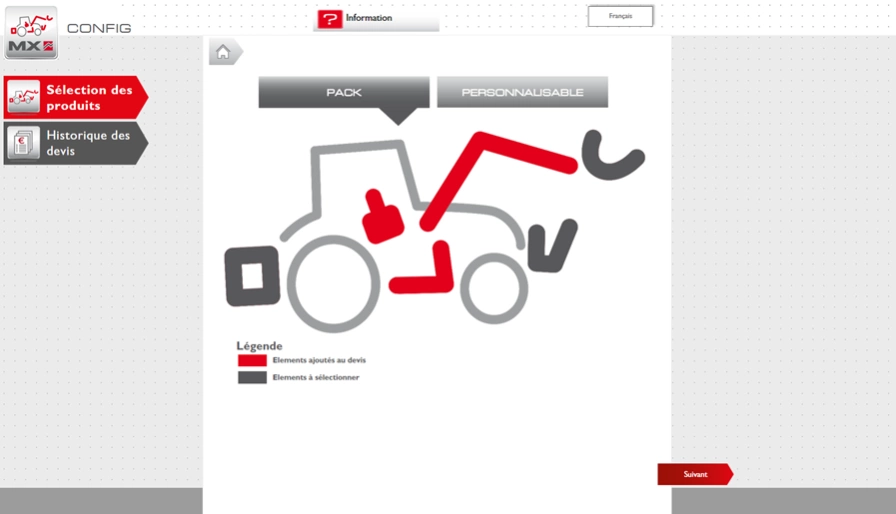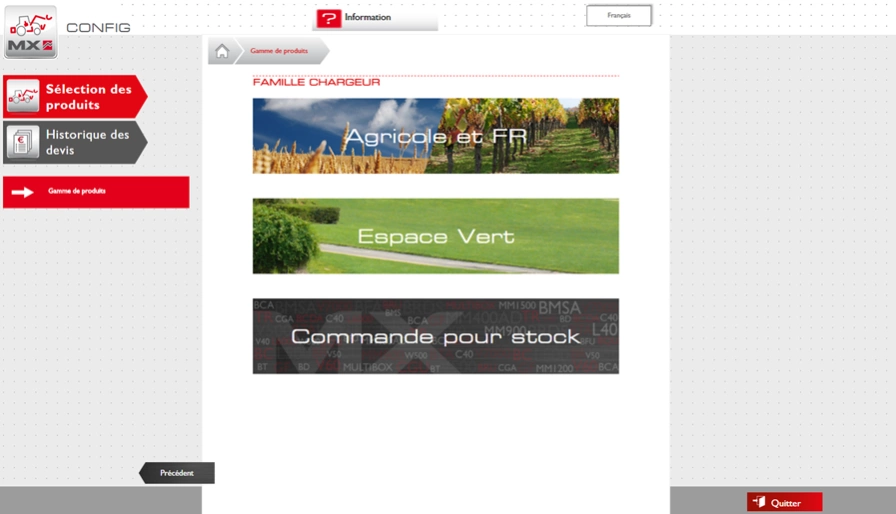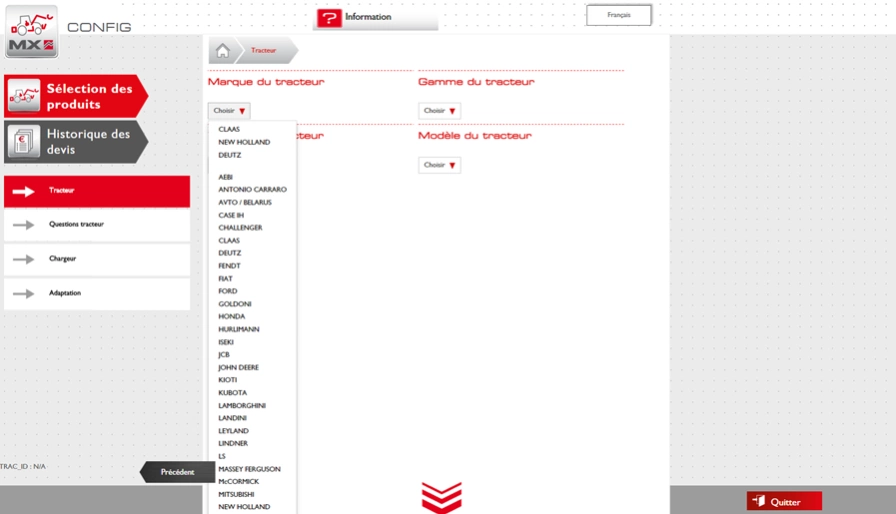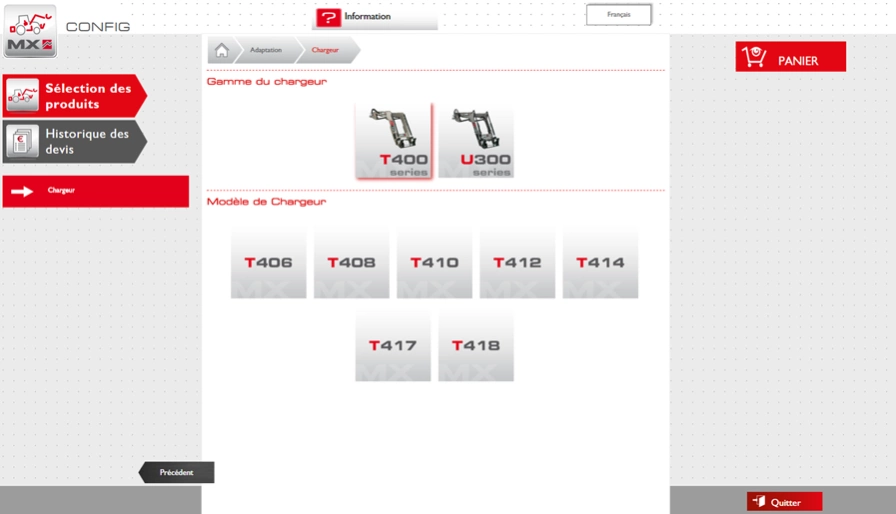MXConfig 1.2.1
Continue to app
Free Version
Publisher Description
MXConfig - Configure an MX product to your specific equipment and tractor model.
MXConfig is an application created by MX. It allows you to create multiple combinations of MX products compatible with each other and with the tractor to be equipped.
Simple, intuitive and user-friendly, MXConfig helps you with the realization of personalized quotes.
Reliable, precise and fast, MXConfig ensures a perfect compatibility between products and with your cus-tomer’s equipment. You quickly generate quotes which conform to the specifications and recommendations of MX and with the up-to-date MX pricelist. You can save and view your quote at any time, edit it or send it directly to your customer.
MX is applicable to all tractor brands : CASE IH, CLAAS, DEUTZ, FENDT, FIAT, FORD, GOLDONI, HURLIMANN, JOHN DEERE, KUBOTA, LAMBORGHINI, LANDINI, MASSEY FERGUSON, MCCORMICK, NEX HOLLAND, RENAULT, SAME, STEYR, VALPADANA, VALTRA VALMET, ZETOR, AEBI, ANTONIO CARRADO, AVTO BELARUS, CHALLENGER, ISEKI, KIOTI, LINDNER, REFORM, TYM, JCB, LS, MITSUBISHI, RANSOMES, SHIBAURA, YAGMUR, YANMAR…
Information: application with secured access, on-line and off-line.
About MXConfig
MXConfig is a free app for Android published in the Office Suites & Tools list of apps, part of Business.
The company that develops MXConfig is Augusta Reeves Group. The latest version released by its developer is 1.2.1.
To install MXConfig on your Android device, just click the green Continue To App button above to start the installation process. The app is listed on our website since 2020-11-06 and was downloaded 22 times. We have already checked if the download link is safe, however for your own protection we recommend that you scan the downloaded app with your antivirus. Your antivirus may detect the MXConfig as malware as malware if the download link to eu.mx.config is broken.
How to install MXConfig on your Android device:
- Click on the Continue To App button on our website. This will redirect you to Google Play.
- Once the MXConfig is shown in the Google Play listing of your Android device, you can start its download and installation. Tap on the Install button located below the search bar and to the right of the app icon.
- A pop-up window with the permissions required by MXConfig will be shown. Click on Accept to continue the process.
- MXConfig will be downloaded onto your device, displaying a progress. Once the download completes, the installation will start and you'll get a notification after the installation is finished.